Saasu online accounting’s Balance Sheet report runs on an accruals basis. The balance sheet will display the balances of your Asset, Liability and Equity accounts as at the date selected. Saasu will always display the totals of each account as at the final day of the period selected or the period ending date when you click on the Run button in the settings bar at the top right of the report screen.
Settings
You will find the settings bar in the top right hand corner of your report page. By clicking on the CogWheel icon you will be able to select the period/as at date to run the balance sheet, you can select to compare it with another date, a budget or to run it to display results only for a certain Tag. The settings also allow you to display a graph of the report.
Printing
Click on the Print button in your settings bar to print a copy of the report.
Download
By clicking on the down arrow button in your settings bar you can download your report in either PDF or .csv spreadsheet format
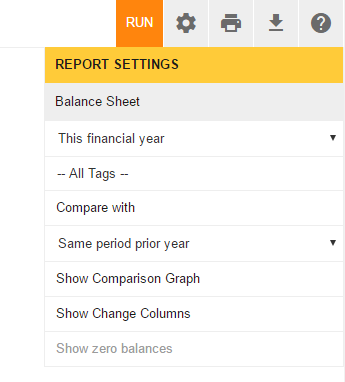
Perform checks on Balance Sheet or Trial Balance reports
If you find any balance that look irregular, or are wishing to reconcile a balance, isolate a data entry error or many other accounting functions, you can run your General Ledger detail report. You can do this for a specific Account to check back to totals found on Balance Sheet or Trial Balance Reports.
FAQ’s
Can I run the balance sheet report on a cash basis?
Saasu only allows you to run the balance sheet on an Accruals basis as in an accounting sense this provides an accurate snapshot of your business by treating Receivables and Payables as assets and liabilities.
How do I email my Balance Sheet to my accountant?
You can use the download link to download a PDF or spreadsheet, save this to your desktop and email this as an attachment to your accountant.
What should I do for the end of financial year to close out my balance sheet?
We have a full guide to end of financial year here.
Why doesn’t my Balance Sheet match some of the other reports?
This is usually due to a number of differences with the types of reports. You will find some more information about reporting differences in these help notes: