You can setup Saasu to receive your bank transaction data each day automatically. This is called a Bank Feed. Bank Feeds must be in the same currency as your base file currency.
NOTE: Before connecting a Bank Feed the bank account needs to be setup in Saasu.
To create an indirect Bank Feed via Yodlee:
- Go to Automate > Bank Feeds.
- From the Bank Account selector choose the Bank Account you want to connect.
- Click Connect selector and then choose Connect Bank Feed.
- You will now be at the Connect to My Bank screen. Type to Search for your bank.
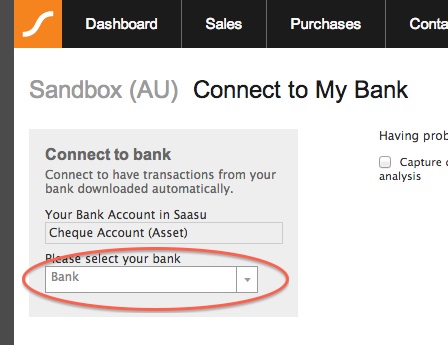
- Enter your online banking log-in details and click Login and wait up to 5 minutes for the “Blue” bank account choices to display. Select the bank account in “Blue” that is for this Bank Account you have setup in Saasu.
- Allow up to 24 hours for transactions to start appearing.
See also: