Discounts can be applied as a default on your customer or supplier Contact record or on Sales and Purchase transactions using the Item layout..
At Contacts level
You can set a contact to receive a percentage discount, each time they are added to an invoice.
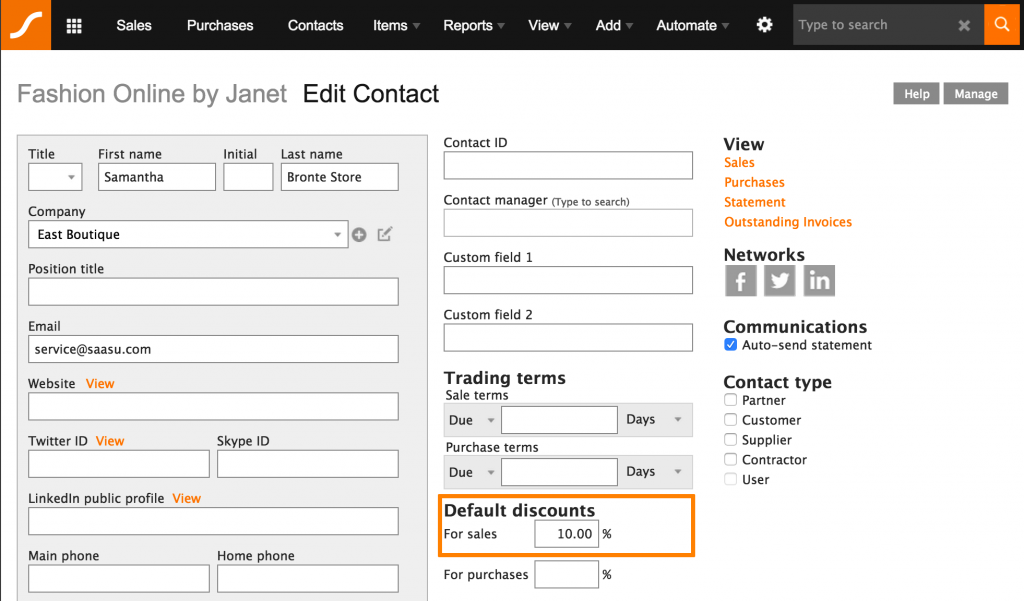
In this example, Janet’s regular customer East Boutique receives a 10% discount on every order. When she selects this customer during sale invoice creation, the percentage will automatically appear:
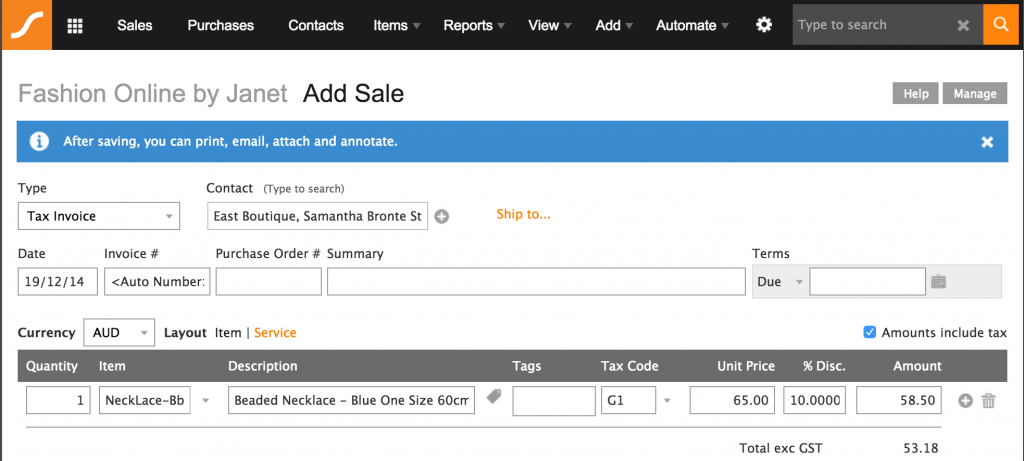
At Invoicing level
You can nominate a discount percentage manually during invoice creation.
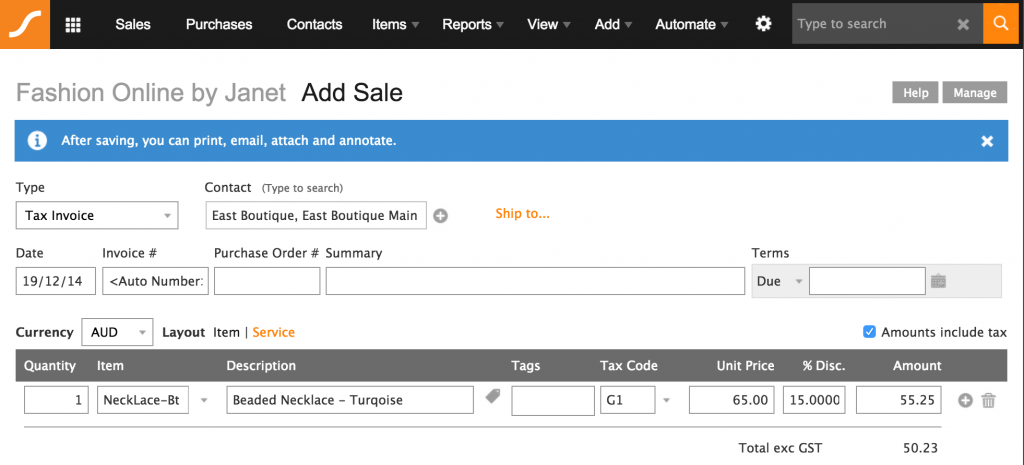
Giving a Discount for Early Payment
At the moment you can handle early bird/early payment discounts by following the simple process outlined below.
In this example, you issue a sale for $1,000 and issue a Sale Adjustment/Credit for -$100. You apply a Sale Payment to both at once for $900 which you received as early payment from your customer.
- Create a sale as normal with information regarding the:
- Discount or early bird rate.
- Amount in your standard PDF Invoice Template.
- Sales screen using the Display Notes on Invoice field.
- If the offer is taken up, create a new Sale Adjustment/Credit transaction for the savings amount. Ensure this is a negative amount.
- Apply the payment to both the original Sale and the new Sale Adjustment/Credit Sale in order to close them both as paid.
Original Invoice $1000
Adjustment/Credit -$100
Total Payment applied to both $900