Clearing accounts are an easy way to help balance your daily Sales against the daily batch payments[1] deposited into your bank account by ebay Managed Payments (or for any payment provider the same technique can be used). It allows you to reconcile in Saasu without having to pay for 3rd party apps to link the systems.
[1] May be weekly or other frequencies depending on your trading volume with ebay.
- Setup a Bank Account called Asset: ebay Managed Payments Clearing -or- Asset: Merchant Clearing as examples.
- Use this Bank Account to apply payment to individual transactions that your customers have paid via the eBay Managed Payments method.
- Each day wait until you see the ebay managed payment settlement amount appear in your Bank Feed in Saasu.
- In the Bank Feeds screen Create a Journal using the Create As option in your bank feed for the ebay amount deposited in your Bank Feed.
- Add an extra line for fees or other items as required using the plus icon to breakdown the transaction with as much detail as you desire.
(Optional: See your ebay Managed Payment invoice for the breakdown of the amount they banked for the day). - Click Create Journal Entry.
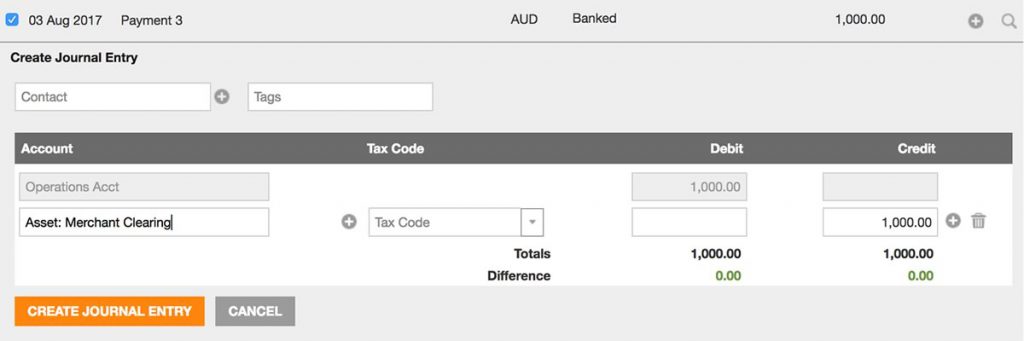
The end result is that the clearing account should balance over time. When it does this has the benefit of highlighting any ebay errors -or- an error in your own accounting. This is because clearing accounts cause a reconciliation effect not achieved if you simply import and accept ebays Managed Payment invoice.
In an accounting sense this is what happens…
Item Debit Credit Balance
Inv#1 49.95 49.95
Inv#2 24.95 74.90
Inv#3 105.00 179.90
ebay 02Jan21 179.90 0.00
Inv#4 19.90 19.90
Inv#5 100.00 119.90
ebay 03Jan21 119.90 0.00Overtime the Sales you make are being offset by payments received from eBAY. The running balance keeps reducing back to $0 as your receive your payments from eBAY. When this doesn’t occur you may have a problem you need to check. Either you have something missing or incorrect in your transactions in Saasu -or- eBAY has paid you a different amount due to an error, failed payment, refund or other possibilities at their end.
If you simply accepted their invoice and amount each day you couldn’t check your work or theirs over time.